Toutes les versions de cet article : [English] [Español] [français]
Since 8.7.0 version of MathGraph32, it is possible to install MathGraph32 on an android tablet or mobile phone as a web application (Progressive Web Application or pwa).
Once installed, MathGraph32 will behave like a real native application.
If your device is not connected to internet, the MathGraph32 web app will work anywway and, once reconnected to internet, when starting again MathGraph32 web app, the web app will automatically update if a new version is available.
To install the web app, start the Chrome browser on your android table or mobile phone.
In the address bar, enter the following URL : https://app.mathgraph32.org.
MathGraph32 starts online in the Chrome browser.
On the top right corner of the window, click on the icon representing three points like underneath :
In the list, click on Add to home screen.
Then validate like underneath :
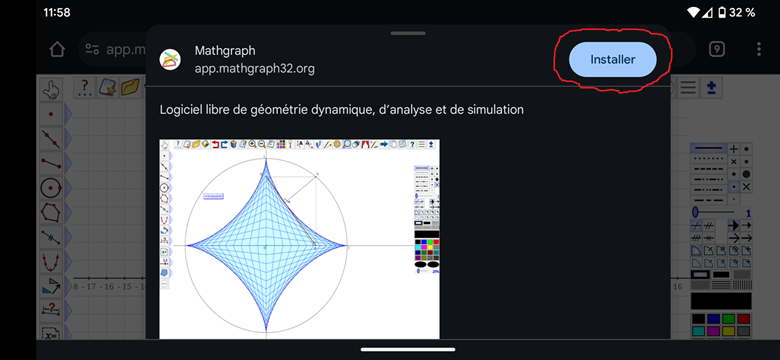
Click on sur Add.
Now you have a new icon on your home screen. A click on this icon will launch the MathGraph32 web application, even if you are not connected to internet.